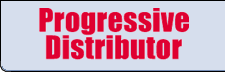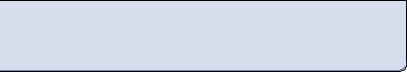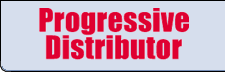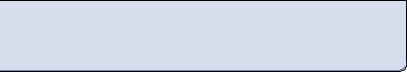|
Are you being served?
The third in our series of articles about technology tools for distributors explains servers and how they can work for you.
by
In order to really comprehend the Internet, distributors must understand certain technologies and how they could apply to a distribution business. The word server probably comes up many times when talking about technology. No doubt, server is an ambiguous word.
Server possesses three definitions, which are often used in the same context:
Definition No. 1 - A server is a computer program that provides services to other computer programs. This program can also perform as an operating system. Exchange servers, Internet information servers and Cold Fusion servers are all programs. Windows servers and Linux servers are operating systems.
Definition No. 2 – A server is computer hardware specially built to run and support the needs of server computer programs. Examples include Compaq server, Dell server and Sun server.
Definition No. 3 – A server is a functional designation of a computer including all the necessary hardware and software required to support that function. Examples are a Web server, mail server and a database server.
The following example uses all three definitions:
At Indian River Consulting Group, we have a Web server (Def. No. 3). It is a Compaq Server (Def. No. 2) running Microsoft Windows 2000 Server (Def. No. 1). We use Internet Information Server (Def. No. 1) and Cold Fusion Server (Def. No. 1) to serve Web pages to visitors.
An interesting note in the above example is that when talking about server programs (Def. No. 1), multiple server programs (Def. No. 1) may run on a single server (Def No. 3). That is, if your server (Def. No. 2) has enough horsepower to run all the server programs (Def. No. 1).
Still sound confusing? Just re-read the example and reference the definition number and you’ll get it.
Common programs
The most common definition of server used when talking about technology and business is Definition No. 1: server programs. The following examples detail various types of common server programs you may have heard about, give more detail about their functions, and cite some of the most popular vendors for the server program.
Web server - A Web server is a program that supports the World Wide Web. The Web server accepts requests from someone wanting to view a Web page, then grabs the Web page information and sends it to the person, using Hypertext Transport Protocol (HTTP). The person’s Web browser takes this information and pieces everything together for viewing. If you look at a Web page from the Internet, a Web server sent that document to you.
Some of the most popular Web servers are Apache (open source software), Internet Information Services (Microsoft) and iPlanet Server (Netscape).
Mail server - A mail server’s basic functions are to accept, store and send e-mail messages for users. It basically acts as a digital version of the U.S. Post Office. Mail servers typically use Simple Mail Transport Protocol (SMTP) to send mail and use either Post Office Protocol 3 (POP3) or Internet Message Access Protocol (IMAP) to receive mail. Today, mail servers reach beyond just handling e-mail. They are becoming collaborative platforms to also share information such as contact lists, calendars and task assignments.
Popular mail servers are Exchange 2000 (Microsoft), Domino Mail Server (IBM), and Eudora World Mail (Qualcomm).
Fax server - Large corporations and distributors that handle large volumes of facsimiles should use a fax server. A fax server allows you to send and receive faxes without owning a fax machine. When used in conjunction with a mail server, documents are received and sent electronically through e-mail. You can cut cost in the areas of telecom (fewer fax lines to run) and office supplies (fewer fax machines mean less toner and paper). For our clients, this is one of the lowest cost/highest value technologies to implement. All you need is a Direct Inward Dial (DID) line and you get blocks of 20 fax numbers assigned to you so that everyone at your office, including the janitor, can have a private fax number that dumps right into their personal e-mail inbox.
The most popular fax servers available are FaxMaker (GFI), Fax Sr. (OMTOOL) and ReadyFax (Deerfield.Com).
Database server - A database server is a program that holds a giant volume of digital information and does nothing but look up and retrieve information as requested. Think of a database server as your downtown public library. If you need a book, visit the library. You know it has books because that’s all libraries do. The same is true with a database server. It stores, looks up and retrieves information. These servers contain information such as inventory, orders, account information and even Web site content.
Popular database servers include SQL Server (Microsoft), DB2 (IBM), Oracle (Oracle) and MySQL (open source software).
Application server - An application server is a program that manages manipulation of data before it is sent to another server, such as a Web server. Think of an application server as the middleman between a Web server and a database server. If you visit a distributor’s Web site and search its product catalog for 250ml of high-pressure thread sealant, you would type “thread sealant” in the search box and click the submit button on the Web page. The Web server receives this request, but instead of it running over and doing the laborious task of dealing with the cumbersome database server (the Web server has better things to do with its time), it passes this task off to the application server to retrieve and format this data. When the application server retrieves the information from the database server and formats the data, it sends the information to the Web server and the Web server sends the information to your Web browser. This is all unseen to you. You just see the Web server doing all the work (doesn’t this sound like the way tasks get delegated around the office?).
Some popular application servers include Active Server Pages (Microsoft), Websphere (IBM) and Cold Fusion (Macromedia).
Several vendors exist for each type of server. Some servers are free and some cost thousands of dollars. The vendor you choose for a server will depend on a balance of desired functionality and price.
Special instances of server programs
Technology is constantly evolving and some server programs have evolved into single, physical, stand-alone devices. These devices, whose ancestors were server programs, resemble little pizza boxes and sit in a rack in your network room near your Internet connection.
Gateway - A gateway is simply a device that translates one protocol to another as data passes through it. This “translator” box allows two dissimilar networks, each speaking a different language, to communicate with each other.
Proxy - A proxy masks the true requestor of a Web page by making Web page requests on behalf of someone else. It’s much like when someone votes for you by proxy. The benefits to using a proxy include preventing hackers from obtaining your Internet Protocol (IP) address and providing anonymity when visiting Web sites.
Cache - A cache device stores a copy of the most requested Web pages over a network. It does this so a copy of the information is closer to you and it loads much faster when you request it. A cache device can also act as a filter to screen out inappropriate content.
Router - A router connects multiple networks together and acts like a traffic cop at the intersection of all these networks. As data is sent across the Internet, it hits many routers on its way. When the data hits the router, the router looks at the address where the data is going and points the data in the best, most efficient direction to get to its destination. That way, when you send an inventory transfer request from a branch in Washington D.C., to a branch in Orlando, Fla., the request doesn’t travel from D.C. to Florida via the part of the Internet out in San Jose, Calif. Instead, the request will probably stick to traveling along the East Coast.
What’s even more interesting in the evolution of technology is that gateway, proxy and cache devices are devolving to their server program roots, and their program functionality is being absorbed into the physical shell of the router device. This means that you can go out and save on space and money by purchasing just one device (the router) to perform all these functions.
Now that we have cleared the air about what servers are and their functionality, we can move on to bigger discussions about e-commerce and e-business packages. Companies that offer e-commerce and e-business solutions to distributors use almost all of the server technology mentioned in this article, wrapping them up and tying them together with their own custom software to make it look like they can do everything. We will dissect and get into the guts of these guys in the next article.
Akarin Weatherford () is chief technology officer and responsible for the e-business development practice at Indian River Consulting Group (IRCG), an experience-based firm specializing in distribution. Started in 1987 by J. Michael Marks, IRCG specialists consult with distributors and suppliers to make the changes necessary to maintain competitive advantage. Weatherford is available as a speaker on technology issues within the distribution industry. Call , or visit www.ircg.com.
This article originally appeared in the May/June 2002 issue of Progressive Distributor. Copyright 2002.
back to top back to e-business archives
|