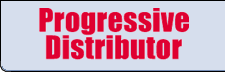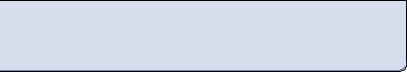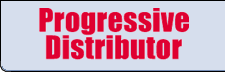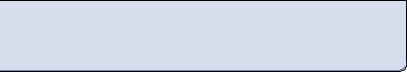|
 Get connected Get connected
The second in our series of articles about technology tools for distributors explains how to get connected to the Internet.
by
You often hear the word bandwidth during discussions of interconnectivity. Ask someone to explain what bandwidth is and how it relates to your company, and you’ll get an answer that brings you to their level of confusion. Here’s a simple analogy to straighten things out.
Think of bandwidth as the number of lanes on a highway. The cars on the highway represent all the data you are trying to move. If you have 100 cars, will a two-lane or a 10-lane highway get them from Point A to Point B in the least amount of time? The answer, of course, is the 10-lane highway. The wider the highway (bandwidth), the quicker we can move more cars (data) from Point A to Point B.
Bandwidth is usually measured in “bps,” or how many “bits per second” we can push through the connection. Metric modifiers like “Kilo” (K = 103) or “Mega” (M = 106) are often added to help quantify the speed. So, 56 Kbps = 56,000 bps and 1.5 Mbps = 1.5 million bps.
It’s pretty confusing sometimes to try to figure out all the options available to you for connecting to the Internet. We are going to touch on the most common connection options and give you a heads up on speeds and general pricing.
Modem dial-up
Modem dial-up access is the most common and affordable way to connect to the Internet. It is also one of the slowest methods and usually connects only one PC at a time. Modems connect computers to the Internet by performing a digital-to-analog conversion for transmission onto the phone lines and vice versa on the receiving end. Most modems support a maximum speed of 56 Kbps, but rarely connect at that speed because of phone line limitations. A modem also ties up your phone line, so you may need another line if you want to receive calls simultaneously. Dial-up access is “on demand,” so you have to proactively access the Internet. You can expect to pay up to $20 a month for this service.
Cable access
Cable access is relatively new. It is one of the broadband technologies opening high-speed Internet access anywhere cable television is available. Cable access is a digital signal sent over the unused channels on the existing cable TV in your home or office.
Using the highway analogy, cable TV has always been a 10-lane highway. To give you 100 channels of TV programming, cable TV used only about two of the 10 lanes. Internet access is just one of the many services on the unused bandwidth. You can expect speeds of 256 Kbps to 6 Mbps depending on the services offered by the cable company.
Cable access is “always on,” meaning your phone lines are available and you never have to do anything to connect to the Internet. One drawback is that you share your connection with everyone on your block who subscribes to the same service. You basically share the cable company’s LAN (Local Area Network) with other customers, which is why they don’t usually guarantee the maximum speed you purchase. Therefore, at peak hours, the bandwidth may become saturated (traffic jam on the highway), plus there are security concerns about your neighbors “peeking in” on your data. Cable access is available for home or office with prices starting around $40 per month for home and around $80 per month for office.
DSL (Digital Subscriber Line)
DSL is a service offered by a phone company. It uses the existing copper in your building to provide high-speed Internet access and is a direct competitor with cable access. DSL uses digital signals over phone lines but also gives you the ability to use analog phones simultaneously with the addition of a small adapter box. DSL is always on like cable and has varying speeds from 144 Kbps up to 1.5 Mbps. However, DSL is only available in metropolitan business areas due to the special conditioning the phone company must do to its lines and equipment behind the scenes. DSL is quickly becoming more competitively priced with cable access. Prices range from $50 per month to $100 per month for basic services.
Integrated Services Digital Network (ISDN)
ISDN is the long-standing, digital voice and data service traditionally made available to small businesses by phone companies. ISDN uses regular phone lines but requires a network termination device in your office to connect a limited number of ISDN devices (phones, terminals, alarms, network devices, etc.). ISDN is sold in 64 Kbps channels and is still an expensive alternative at about $60 per channel per month.
Leased lines
Leased lines are the top dogs when it comes to Internet access. The most common leased line is a T-1 (1.544 Mbps). A T-1 can be broken up into smaller, more affordable fractions or multiplexed with other T-1s to create a T-2 (6.3 Mbps), a T-3 (5 Mbps), a T-4 (274 Mbps), and so on. A T-1 is a digital signal that operates over a standard, copper cable. The benefits of having a leased line are in security and control. With a leased line, the full bandwidth is dedicated to you directly from your office to the Internet. Also, you have complete control over the use of that bandwidth. When hosting Web sites and Web applications, this is the preferred method. Prices range from $500 to $1,500 per month for T-1 connections depending on selected service options.
Wireless
There are many options when it comes to connecting wirelessly to the Internet. Offices use satellite, microwave or RF (radio frequency) to get Internet connectivity in remote locations. Individuals use one of many flavors of analog or digital cellular connections. There is such a broad array of technologies and costs that this topic deserves its own dedicated article. Just understand for now that, in general, affordable wireless data rates are very slow — 14.4 Kbps to 19.2 Kbps over cellular costs normal cellular per-minute charges; a T-1 transponder on an Intelsat satellite will cost you about $15,000 per month.
So, let’s do a little speed comparison. Suppose a manufacturer’s Web site has a product manual written with Microsoft Word that contains various tables, graphs and highly detailed images of the product. The file size is 1.44 Megabytes (the same size as the capacity of a floppy diskette). An average Word document is normally under 100 Kilobytes, but the graphs and images make this a pretty beefy document. Let’s assume that the manufacturer’s Web site always has a greater connection speed than your own. Compare the download times in the table above right. (If your calculations don’t turn out right, read “Watch your B and B’s.”)
Why are some connections so slow and expensive?
If two computers in your office are networked together at 100 Mbps (the most common office network speed), and it cost you under $100 at the office supply store to buy the parts to hook them together, why does an ISP charge $1,000 a month for a T-1 (1.5 Mbps), which is 10 times the cost at 1/15th the speed?
The basic reason is because of various limitations on the technology. You see, a LAN has a known worst-case distance between computers, usually covering up to a square mile. Because of this assumption, all sorts of inexpensive hardware and software methods can be used to boost accurate and blazingly fast performance. When dealing with a WAN (Wide Area Network), the worst-case distance between computers is unknown and specialized hardware and software methods must be used to provide reliable connections.
Hooking up the plumbing
“You’re only as strong as your weakest link” applies to Internet connections with a slight twist: “You’re only as fast as your slowest connection.” Here’s an example.
Office A’s LAN is 100 Mbps and connects to the Internet via a 256 Kbps ISDN connection. Office B’s LAN is 100 Mbps and connects to the Internet via a 1.544 Mbps T-1. The fastest data transfer rate between Office A and Office B is 256 Kbps because that is the slowest connection in the chain. It is important to identify and understand where the bottleneck in bandwidth exists. You may not need to invest big dollars in the latest, greatest network equipment if you can’t take advantage of its features because of your network connection speed to the Internet.
Watch your B and B’s
Now you’re armed and dangerous with the basic knowledge of various connection types and speeds to the Internet. Here’s one “gotcha” that gets a lot of people, even your long-haired IT guys if they’re not paying attention. There is a little math here, but if you get this, you’ll keep from looking like a goof when it comes up.
Let’s say you just got that high-speed T-1 connection in your office (remember, that’s 1.544 Mbps). You begin to download a document off the Web from Yahoo!, which has a “fat pipe” on the Internet (they have a whole lot of bandwidth). A little window pops up showing your download progress and the download speed. You notice the speed is 75 KBps and think to yourself, “75 K? I have 1,544 K (1.544 M) connecting me to big bad Yahoo!, so why is it downloading so slow at 1/20th the speed of my T-1?”
Actually, it’s not. Pay attention to the size of that “B.” Notice that we have been talking about connection speeds in “bps” or “bits per second.” The download box you see uses “Bps” or “Bytes per second.” For anyone geeky enough, you know there are eight bits in one Byte, and 1 Kilobyte = 210 Bytes or 1,024 Bytes (because of the binary to decimal conversion). For the rest of the normal world, we’ll just say there’s a crude and rough 10X difference between a bit (b) and a Byte (B). So, doing a quick conversion on the above statement, 75 KBps converts to 750 bps, which is about half your full T-1 connection speed (the exact value is 614.4 KB). So, in reality, you’re moving really fast!
is chief technology officer and responsible for the e-business development practice at Indian River Consulting Group (IRCG), an experience- based firm specializing in distribution. Started in 1987 by J. Michael Marks, IRCG has specialists who consult with distributors and suppliers to make the changes necessary to maintain competitive advantage. Weatherford is available as a speaker on technology issues within the distribution industry. Contact him at , or visit www.ircg.com for more information.
This article originally appeared in the March/April 2002 issue of Progressive Distributor. Copyright 2002.
back to top back to e-business archives
|