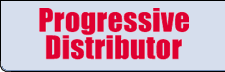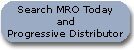|
||||
|
Trim your software training budget – ditch the classroom by Brian J. Nichelson The rapid advance of technology forces most companies to upgrade their software every one or two years. With each upgrade or replacement, it’s critical that employees handle the transition as seamlessly as possible. Failure to do so often results in a drop in productivity as well as possible long-term employee frustration and resistance to the new software. Many organizational leaders believe that classroom training prior to the software implementation is the best way to maintain high productivity. Unfortunately, classroom software training is expensive, and it is seldom as effective as many people think. In fact, depending on which report you read, studies show that people use only 10 to 30 percent of what they learned in the classroom once they get back to the job. Other concerns revolve around what to do with new employees who come aboard after the formal training sessions. Do you send them to outside training, or do you wait until you have enough new hires to justify bringing a trainer into your organization? Either option means an additional expense for the organization. Worse yet, while people wait for training, their productivity is on hold. So whether you send them out or bring training in, your costs are continually climbing. The problem with classroom training Any type of software training works best when it’s customized to the learners. For example, if you’ve ever looked over someone’s shoulder while he or she used an application (Word or Excel, for example), you probably noticed that the person did many tasks different from you. Some people prefer keyboard shortcuts, for example, while others rely more on the mouse, yet others like a mix of the two. In short, there are usually two or three ways to accomplish any task. Because of this, learning to use new software is highly individualized, which is precisely why most classroom software training misses the mark. Classroom training can’t possibly accommodate the wide range of learning styles and user preferences that you’ll find in any typical room full of people. Learning on the job Most likely, the software you purchased includes many of the resources your employees need. At worst, you might have to pay a bit more to have some features added to your new software, but they will pay for themselves quickly. Such training tools are becoming more common in all software (not just Microsoft Office products), and they’re becoming more effective. By encouraging your employees to get training and support on topics they need, when they need them, your organization will accomplish more. Additionally, you’ll have motivated learners who will retain more information in less time away from the job. As you shop around for new software solutions, look closely at the availability and the quality of the following types of resources. They should be significant factors in your decision. The Help feature The Tour feature The Tutorial feature The product Web Site Have a plan Here are a few guidelines: By taking this approach to software training you’ll ensure a smooth transition and minimal disruption to the flow of work when you load new software. You’ll also put yourself in an excellent position to train employees who join your organization after the initial software rollout. The easier you make software training for your staff, the quicker they’ll master the skills and increase their productivity. Brian Nichelson, founder and executive director of the TechMatters Institute, consults with organizations that want to maximize the technology in their workplace. You can reach him at or . back to top back to online exclusives |
Check out these stories: |
|||