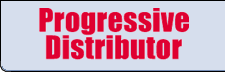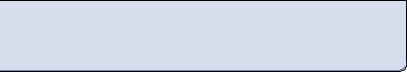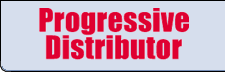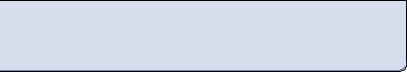The extraordinary power of
information in a downsizing world
by Barbara Hemphill
As Chris Crouch stated in "The Contented Achieve," many companies are experiencing a cutback in workforce, but not in workload. For the employees left to pick up the pieces, accessing valuable company information becomes increasingly complex — whether it’s a password, the name of a vendor for a product purchased years ago, or vital information about an important client or prospect.
The computer, while originally touted as the ultimate organization tool, has in reality allowed us to generate information as never before. In many cases, it has simply increased our ability to create a mess. Being disorganized creates inefficiency. Inefficiency costs money, causes unnecessary stress, precipitates poor customer service and ultimate loss of sales.
Here are five essential questions to address about the information in your business.
What information do we need to do business?
Research shows that 80 percent of the information we keep, we never use. People’s fear of throwing things away is enormous. Whether it’s the fear of not being knowledgeable in one’s field of expertise, or the fear of being asked by a superior to produce information, the results are the same: overstuffed filing cabinets and hard drives.
So, how do you decide what to keep? Begin with your company’s mission and goals. What business are you in, and what information do you need to reach those goals? And of course, what information is required by regulators?
Another important and often overlooked question is “What information can you create that would add value to your company?” Filing cabinets and computer drives are packed with information that, when readily available, can save time, improve products and services and even create new revenue streams. For example, whenever an employee learns a new technique, such as how to create a new report from a particular software program, a “How To…” can be written and made accessible to the entire office on the network. Or, consider this: What resource information is available in your files which could be packaged and sold to potential customers, or given as added value to existing customers? To adapt that old Wild West saying, “There’s gold in them thar files!”
Who in the organization needs access to that information?
Unnecessary duplication is a big factor in poorly managed information. Not only does it take up unnecessary space, it creates unnecessary risk. If you have multiple copies of the same document, how can you be sure the document you are retrieving days, weeks, months or even years later is the most recent?
A simple first step to solving the problem is implementing “The Originator’s Rule” which simply states: “Whoever generates a document is responsible for its retention.” Instead of five people on a committee filing minutes, one person should be responsible for the master file. Other people can choose to keep a copy, but will not do so by default because they are afraid to throw it away.
Every company with computers has an information systems person. While many companies have a person in charge of records retention, they are often brought into the picture only after the files are full, or the information is no longer used on a regular basis. Why not have someone in charge of making and implementing decisions about current information?
Digging through someone’s paper piles or frantically searching a hard drive for a desperately needed document is a horrible waste of time and an immense producer of stress. It is essential to create a system so that when someone does leave suddenly, the company is not left in jeopardy.
In what form should the information be kept?
Only a small portion of the information that exists on paper today is worth converting to a computer-readable format. However, as the quantity of information received and generated by businesses increases, electronic storage options become more attractive.
There are basically two approaches to saving information electronically. One approach scans in paper documents and stores them as images. They can be viewed using a variety of file-viewing tools, such as Adobe’s popular Acrobat Reader. The second approach scans in documents and converts their contents into computer-readable format (i.e., text) using optical character recognizing (OCR) software. Then there’s the issue of how to store the files. Optical recording technologies, such as CD-ROM disks, are cheaper, while magnetic storage using hard drives allows for faster retrieval.
There are numerous other issues to decide, such as color vs. black-and-white, how many documents you handle on a daily basis, and whether they’re handwritten or computer-printed.
The obvious advantage to electronic storage is saving space. Speed is also a major benefit, and can be particularly attractive when electronic customer information records are interfaced with a telephone system that identifies callers. Even if you have to type a customer’s name before retrieving the file, the increase in customer service can be remarkable.
Other records, such as expense reports, invoicing, credit reports and other documents relating to customer accounts are obvious candidates for electronic storage.
The downside? If the system is too difficult to learn or too slow, employees will quickly retreat to paper. The biggest threat may be people who believe they are storing vast quantities of critical information on CDs and other digital storage media, but haven’t considered that the lifetime of such media is not always guaranteed. (Remember all those 5 and 1/4-inch floppy disks for which we have no hardware?) The obsolescence issue is a big challenge. However, the biggest hurdle for most companies is cost of equipment and training, and time for implementation.
In my experience, the answer is a carefully managed approach using the best attributes of electronic and paper storage. The more effectively a company learns to manage paper, the easier and more cost-effective it will be to move to electronic storage.
How long do we need to keep the information?
One of the big advantages of electronic storage can become a disadvantage, as Bill Gates learned when he was called to account for messages sent to his e-mail box years previously. The issue of how long to keep personal information, such as bank statements and expired insurance policies, triggered the first edition of Taming the Paper Tiger in 1988. I quickly learned that most businesses faced the same dilemma. Employees are scared to throw anything away, because the boss might ask for it, and many bosses were afraid, or don’t take the time, to make a decision about records retention. Even when they do, the decision often breaks down in the implementation.
Ask any 100 employees, “If you had the time, do you know there are things in your files you could comfortably toss?” Ninety-nine would answer, “Yes,” but who goes to work and says “Well, I don’t have anything better to do today. I think I’ll clean out the files!” And if they do, quite likely someone will say, “We’ve got to finish that proposal! What are you doing?”
Through the years I’ve seen company after company faced with the problem of hundreds and even thousands of boxes of “archives” in storage rooms or off-site locations. When management finally realizes the cost and the risk, they decide they have to do something. By then, the people who created the paper are long gone, and current employees have little energy for making decisions about something that doesn’t affect their ability to leave work at 5:30.
While there is no “quick fix” for years of postponed decisions, avoiding the problem in the future is easy. Today’s mail is tomorrow’s pile, so to get results, ignore the mistakes of the past and start over. Our company offers a money-back program we call “The 24-Hour Miracle.” We teach people to start making decisions about information with the papers on the desk — after all, that’s where the most important stuff is. There are only three choices for any piece of paper. We call it The FAT System: File, Act or Toss. When we finish the desk, we move to the papers on the floor. That’s where you put all those good intentions, isn’t it?
Paper is here to stay — at least for the foreseeable future. Research shows that introducing e-mail into a company increases paper printing by 40 percent. Let’s face it. The portability of paper often makes it more desirable. A printout of a complex e-mail message which requires thinking and conversations in meetings, and results in handwritten notes, is frequently far more valuable than the original electronic document. On the other hand, the ability to send information electronically, and let the user determine when and if to print it out, offers the best of both worlds.
How can we be certain anyone in the
organization can find information quickly?
If you suffer from severe paper frustration, my prescription is an effective filing system. It will enable you to invest more time in your customers and be better prepared, and you’ll have more time to spend with your family and friends. You can approach each day with less anxiety, knowing where to put each new piece of information as it arrives, confident that you can find what you need exactly when you need it.
If you have a filing system that is not working, your best bet is to clean out your most accessible file drawer and start over by filing new papers as you get them. As you need a paper from your old system, incorporate it into the new system. After one year, put the remaining papers from the old system into less accessible space (off-site storage, garage, attic) — or into the trash can or recycling bin.
There are three components to an effective filing system: 1) mechanics, 2) management and 3) maintenance. If any of the components is weak, your filing system will be an ongoing frustration instead of a valuable resource.
Filing mechanics
One of the major reasons we procrastinate about filing is that it is simply too time-consuming. Here are some tips for quick and easy filing:
• As soon as your file cabinet is too full to easily add new papers, or remove old papers, buy new filing cabinets.
• File papers directly into hanging files. If you take individual papers directly from the file, you do not need a manila file inside.
If you need to take the entire file out of the file cabinet, create a hanging file and a manila file with the same label. Returning the manila file to the proper location will be a snap.
• Put the plastic file tabs on the front of the file folder. When you grab the plastic tab and pull forward, you have created the space in the front of the file to drop the new piece of paper – and removing old papers from the back of the file folder will be easy.
• Use color to tell a story you want to tell (not just the color of the file that was available the day you made the file.). Files with tax information, for example, can be easily identified with red dots on the label. Don’t make the color system too complicated to maintain.
• Use staples instead of paper clips. Paper clips catch on papers and cause misfiling and sloppy files.
File management
One of the major sources of frustration with filing is deciding what to call a file. For example, the same information can be filed under “car,” “automobile,” “Chrysler” or “vehicle.” And what happens when you want to file the insurance policy for the car? Does it go in “Insurance-Car” or “Car-Insurance?” It doesn’t matter – as long as you are consistent, but human beings are rarely consistent. The chances that two people who share a file will think of the same word when looking for information is highly unlikely.
The solution to this frustration is a File Index – a list of the names of your files. Then, before you make a new file, you can check the File Index to see if an appropriate file already exists. You can use a word processing program or an electronic spreadsheet to create this index. Print out a copy and keep it at the desk where you work. When you add a new file, handwrite the changes on the File Index, and periodically update the list in the your computer and print out a new copy.
File maintenance
Regardless of the management or mechanics techniques you use, all filing systems have to be maintained. But there is good news! There are only two steps required to maintain any filing system indefinitely: 1) Make sure that the File Index is a living document – a perfect reflection of the names of the files in your cabinet. If you add a new file, add it to the File Index, and when you remove a file, delete it. 2) Clean out your file when the cabinet gets too full for easy filing.
Valuable information contained in chaos is virtually worthless because it cannot be readily accessed. As a result, the individual, and ultimately the organization, is less effective and less competitive. Information is power – or can be, if you can find it when you need it.
Barbara Hemphill is CEO of Hemphill Productivity Institute in Raleigh, N.C. Author of Kiplinger’s Taming the Paper Tiger series and Simplify Your Workday, she provides speaking and consulting services to help individuals and organizations create and sustain a productive environment through improved information management. She can be reached at (800) 27-0237 or at www.thepapertiger.com and www.ProductiveEnvironment.com.
back to top back to online exclusives
|