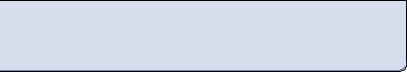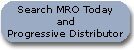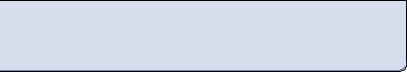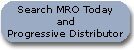Browser-based benefits Browser-based benefits
Whether you have an enterprise asset management (EAM) or computerized maintenance management software (CMMS) system, its the next logical advancement is Internet utilization.
Web enablement is how most modern systems are now built and deployed. Web applications quickly are becoming the development standard for computer applications in many industries.
What does Web enablement mean? Technically, when a user interface requires extensions to the HTML specification, it’s known as a browser-enhanced application.
It simply means all of your system’s functionality is available through the Internet. Work orders, inventory, purchasing, dispatch, planning and reporting are all accessed through your machine’s browser. These applications are used to build intranet sites to replace client/server or terminal-based applications.
You no longer have to load the application on each machine. It resides in a powerful, central location, much like an old mainframe design. After logging on from your desktop, laptop, personal digital assistant or phone, anyone in the organization can enter work requests, determine work order status, order material, view reports, review work assignments and send e-mail. They can also check on part status at multiple sites, create inventory requests, create purchase orders, review manufacturer procedures and call up histories.
What’s the advantage, since you can do all that with your current CMMS?
Deployment is a major problem for most organizations, especially when you consider deploying a large-scale enterprise application to several separated locations. By using a browser-based application, deployment is accelerated and you, the user, obtain the latest software upgrade faster because the application isn’t loaded locally on your machine; it’s on a central server. Your IT group doesn’t have to visit each computer and perform an update. Everyone is updated at once, saving manpower and system downtime. The Internet becomes a flexible mechanism for deploying all kinds of applications.
Another advantage is with hardware requirements. As new maintenance applications are released, a hardware upgrade is usually needed. Not so with a browser application. Only the central server needs the upgrade.
Because you access the network through a Web browser, there’s no expensive or complicated software to install. In fact, almost everything you need to access the application is already installed on most computer systems. Everyone else keeps running with his or her current hardware configuration. Upgrades only are required to improve communication efficiency or enhance workforce utilization. Just point, click and go.
Additionally, not everyone in an organization has the same information needs or responsibilities. Maintenance managers, technicians, controllers, purchasing managers and operations directors have individual requirements and preferences. Browser-based applications allow each to personalize his or her view of maintenance, displaying the data, tools, applications, services and reports each requires. This improves productivity and data accuracy.
Finally, in the old days and with conventional deployments, we worried about degrading system performance by adding more users. But when dealing with Web apps, you generally aren’t limited by the number of users. Even though applications are supporting hundreds or thousands of simultaneous users, each Web server request is treated as a unique connection. Nothing is binding the server to the user in between each request or connection. While the user is viewing a fully downloaded application page in his or her browser, the server doesn’t have to perform any processing during that time, even if the person is interacting with info on that page. The server is free to go work with other users.
Browser-based applications improve productivity, decrease downtime and reduce inventory levels. In the end, such a system allows you to make informed decisions faster with more reliability because the data is timely and more accurate.
Arne Oas is the practice area manager for Computerized Facility Integration. If you have a maintenance management software question, contact Coach Oas at .
This article appeared in the August/September 2001 issue of MRO Today magazine. Copyright, 2001.
Back to top
Back to MRO Coach archives
|