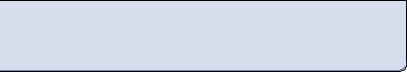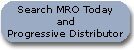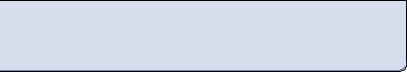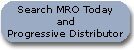|
E-mail etiquette: How to make
sure your message gets across
by Dana May Casperson
E-mail correspondence is the fastest growing communication medium in the world. In 2000, more than 7 trillion e-mail messages traveled the wires in the U.S. alone, up from a mere 4 trillion in 1999. Additionally, the most recent findings report that the average businessperson sends and receives a total of about ninety e-mail messages daily. And if you think your e-mail box is full now, just wait till 2005, when e-mail usage is expected to exceed 5 billion messages per day.
While e-mail is certainly powerful and popular, it’s not always the most effective way to get your ideas across. Between the limitations of ASCII text, odd line breaks inserted by mail servers, clients who use bizarre terms, spamming, never-get-to-the-point authors, tedious e-mail lists and hard-to-decipher unsubscribe routines, it’s amazing that anything gets communicated electronically at all.
In order to use e-mail effectively and ensure that others read and understand your messages, follow some simple e-mail communication guidelines. By utilizing proper e-etiquette, you can turn e-mail correspondences into your most coherent communication tool.
Always include a detailed subject line
Because e-mail messages arrive without going through a screening process or gatekeeper, many people use the subject line to determine which messages get read and which get instantly deleted. So even though your message may be important for the recipient, if you make the subject line vague or leave it blank, there’s a good chance the message will never get read.
When you create your subject line, be sure it adequately reflects the message’s content. Trying to trick recipients with sensational subject lines will only make them wary of future correspondences from you. In the process, keep your subject line brief, as most e-mail programs will only display the first seven to ten words. The more concise and truthful your subject line is, the greater the chance your recipient will read your message.
Allow ample time for a response
Nearly everyone regards e-mail as instant communication. As such, they expect an immediate response to every message. Unfortunately, immediate responses are not always feasible. Depending on your recipient’s workload, log-on habits, and time restraints, responding to your message may take several days.
The general rule is to allow at least three days for an e-mail response. If you don’t receive a reply, resend the original message and insert “#2” into the subject line. So if your original message subject line reads, “Product information you requested,” the resent subject line would read, “Product information you requested – #2.” If your second attempt doesn’t get a response, consider calling your recipient and alerting him or her to your message.
Know when and when not to reply to a sender
One challenge with e-mail is that everyone wants to have the last word. As a result, an e-mail trail can continue on for days, with each additional message not adding anything to the subject’s importance. Consider this typical e-mail exchange:
Person 1: “Let’s meet at 3 p.m. in the conference room.”
Person 2: “That works for my schedule too. See you then.”
Person 1: “Great. Looking forward to it.”
Person 2: “Me too. Talk with you later.”
Person 1: “Okay. See you at three.”
And on and on the exchange continues simply because neither person can resist the temptation to reply. Such correspondences not only waste time, but they also take up bandwidth space on the server and add to people’s frustration as their e-mail boxes are continually full. If your intended reply does not add anything to the original message’s objective, don’t send it.
On the other hand, know when you definitely should send a response. If someone e-mails you a document to review, for example, a simple acknowledgment stating you received it and are reviewing it is sufficient. Don’t force people to wait in limbo, unsure of the status of their request. Give a brief confirmation when you receive important messages, similar to the order acknowledgments you receive from online retailers.
Use your "Reply" button properly
All e-mail programs have a "Reply" and a "Reply to All" option. Using the wrong one could cause you undue embarrassment. Clicking the “Reply” button sends your message to the original sender only. In contrast, the “Reply to All” button sends your message to the original sender and to all the other addresses listed in the original message’s "To," "CC (carbon copy)", and "BCC (blind carbon copy)" fields.
Unless you want all these people to read your Reply message, it’s wise to simply use the “Reply” button. Additionally, since the addresses in the "BCC" field are not revealed to you, there’s no way of knowing precisely whom your “Reply to All” message will be sent to. When in doubt, use the “Reply” option only.
Set up your e-mail reply feature appropriately
When you set up your e-mail program’s reply preferences, you have many options to choose from. To make replies easy for you and your recipient, make sure your new message is set to appear as the first block of text above the original message. Making your reply message appear below the original message can confuse your recipient, as he or she may not scroll all the way down and may think you did not add any new information.
Also, if the original message is lengthy, start a new e-mail message rather than replying. All the additional text could slow the e-mail transmission.
Finally, if you are replying to a series of questions, restate the question before each answer. Resist the temptation to go back into the original message and type your answers there, as this approach makes it difficult for the other party to sift out the requested information.
Ask permission to add people to your message list
Because of the sheer number of e-mail messages people receive daily, always ask permission before you automatically put someone on your daily message list. While you may enjoy receiving jokes, photos and silly cartoons throughout the day, others may not appreciate such items taking up space on their server. Additionally, you won’t always know what kind of technology the other party has, so your 250KB photo may take your recipient over an hour to download if the technology is outdated. The bottom line is if you wouldn’t mail the item to someone, then don’t e-mail it without permission.
E-mail communication is definitely coming of age. Ranked as the second most popular communication tool next to the telephone, there’s little doubt that e-mail will one day take the lead. Before that can happen, though, people everywhere need to master the rules of e-mail etiquette in order to get their messages across accurately and coherently. By using the above e-mail techniques, e-mail will soon become your preferred method of communication.
Dana May Casperson, author of "Power Etiquette: What You Don’t Know Can Kill Your Career," speaks and trains on business etiquette, dress for respect, entertaining clients and international etiquette. She can be reached at , or at her e-mail address, . For additional information, please visit: www.mannersplace.com.
Back to top
Back to Web-exclusive articles archives
|