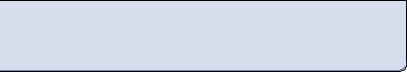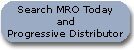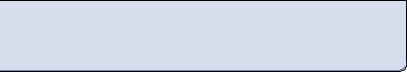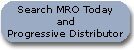Data alerts you to trends Data alerts you to trends
by
Current methods used to analyze maintenance data overlap, are often interrelated, and their application is considered more art than science. These analysis methods include run charts, trend projection, pattern recognition, correlation, relative comparisons, statistical process analysis, root cause failure analysis and cost activity measurements.
This article will focus on trending.
Trending is probably the most frequently utilized equipment analysis method. It’s normally described as the rate of the rise or fall of data and usually requires more than six points. The simplest and most common way to present trending data is in a two-dimensional graph. Usually one axis (value) concerns time. The other is the trended item. The graphic display is called a run chart.
Normally, you try to gain control of the trended item. To do so, you establish a control value (usually a goal, alarm or alert) that helps determine if you have an improving or deteriorating condition. In a conditioned-based maintenance program, the control value triggers preventive maintenance (PM) or repair work.

The flow vs. time graph above represents the classic analysis of a heat exchanger that clogs over time. It plots the associated reduction in flow through the unit. Included are alert and alarm values. Setting an alert allows time to correct a deteriorating condition. The alarm in this case indicates when the cooling flow is too low to support equipment operation. It represents a failure of the heat exchanger.
Projecting the trend into the future determines when the control value will be exceeded. The decreasing difference between the alert (control) value and the trend in Chart 1 could indicate a problem.
One of the latest changes in computerized maintenance management systems (CMMS) is using condition trending, not just point trips, to schedule PM and other work.

Chart 2 above illustrates the projection of two linear trends to schedule work. The first prediction trends the data over the entire period.
The second trends the latest data, involving only the last few periods. The second looks for a departure from the longer trend that requires a different or faster response. The points where the projected trend lines intersect the alarm line give us the estimated time to failure.
The prediction: The heat exchanger will need corrective action in nine to 12 weeks.
It’s important to realize you and a CMMS must often trend the same data in different ways to come up with meaningful and useful projections. In this case, we analyzed a shorter period (involving fewer points) and a longer period to determine if the rate of the problem is changing. Using a projection to schedule work gives you time to plan, not just react.
Although this sounds easy, sophisticated analysis or CMMS tasking trips require data capture and storage. You must establish each point, associated control value and action in the system. Then, you need a way (manual entry, mobile computers or integration with control systems) to get updated data into the system. This takes time.
Also, problems exist with points and trends. Lines are seldom straight and don’t always increase. Untrue measurements, reporting and other uncontrolled items often cause unpredictable changes to the data and the associated trends. Because of these variations, use different trend types to analyze data. The most common are linear, regressive, moving average, logarithmic, polynomial, exponential and power. Tools on the market today allow you to perform this complex analysis.
Review your files for pieces of equipment that make good candidates for trend analysis or trending work trips.
Arne Oas is the senior maintenance consultant at Management Resources Group. If you have a maintenance management software question, contact Coach Oas at , or e-mail .
This article appeared in the October/November 2001 issue of MRO Today magazine. Copyright, 2001.
Back to top
Back to MRO Coach archives
|