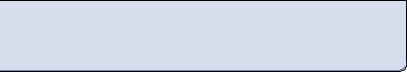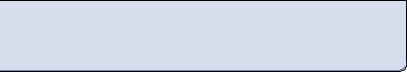Take control of your work Take control of your work
by Arne Oas
In previous articles, we discussed areas to address in your current maintenance management system to ensure you have a solid base to move forward, improve or restructure your CMMS program. To accomplish these changes, you need to “draw a line in the sand,” make the changes, set aside prior work practices and go forward. If you made the changes, what’s next?
The next challenge associated with a CMMS implementation is work control. Before worrying about optimizing preventive maintenance (PM) work, expanding predictive maintenance (PdM) or identifying MRO inventory (parts), you must be in control of your process. This and upcoming articles will discuss work control issues.
What is work control? This is the generic term that refers to the process an organization uses to identify, manage and control how work is done and documented. To assess your current work control process, start with these questions:
1) How is work identified? Who enters it into the system?
2) How is work selected? Who approves jobs?
3) How is work planned? How are required parts identified and ordered?
4) How is work scheduled and assigned?
5) How is the information recorded? Work orders? How does that info get back into the system?
6) How is recorded data analyzed?
These are some of the things to consider if you want to fully understand the requirements for good work control in your organization.
Let’s look at how the system identifies work. Basically, you deal with three distinct work types: scheduled (current PM/PdM), projects/capital (engineering and outage) and repair (planned and unplanned).
PM/PdM work should constitute 35 percent of your reported hours into the system. If it’s not, you have some tasks to do later. This type of work is the heart of any maintenance department since it drives everything else in your site’s operation. This work is normally preloaded in the CMMS from previous manual or computer systems. It has a predefined calendar (or meter) frequency and associated schedule triggers.
Pre-approved work orders generate automatically when you reach the triggers. For example, you can trigger work orders using a fixed frequency. Even if previously generated work orders aren’t completed, the next PM will generate (example: every 30 days). Or, you may use a float frequency which resets based on the last completion date (example: 30 days after the PM was last completed in the system).
For those of you with production/maintenance coordination problems, your initial approach should be to set PM triggers to a fixed frequency. When everyone is used to doing the schedule, change them to a floating PM. The risk of using float-driven PMs is that it’s easy for PMs to get lost in the system, since new PMs aren’t generated if work orders aren’t finished in a timely manner. You could get seriously behind and not know it. This makes it difficult to be in control of your work.
Project or capital work usually is major by nature and doesn’t deal with day-to-day maintenance problems. Most CMMS programs control them with parent/child work orders and accounting codes. The difficulty is getting people to understand that a CMMS will track all the work and it could have bi-directional interfaces into packages such as Microsoft Project and your accounting system. Once they understand those points, engineering can jump in and document their projects.
Repair work has two categories: the foreseen (your backlog) and the unforeseen (emergencies). It doesn’t matter which of these we talk about; you identify them similarly through PM/PdM inspection supporting system generation (control, DCS, BMS, etc.) or customer identification of a problem/issue. If designed right, PM/PdM inspections should generate half of your workload.
Repairs are the problem children in the work control group. Why? The issue arises from the associated physical response to their identification and initial documentation as a work order. Do I fix it now or can it go into backlog? And, who will enter the request into the system?
Answer the “fix it now vs. backlog” question mostly by work priority (visit mrotoday.com and read my Archived article “Did you control the chaos?”). Also, answer the following questions:
1) Is it life-threatening?
2) Is it a major safety item?
3) Will continued operation result in equipment or facility damage within 24 hours?
4) If identified on a PM, do you need less than 15 minutes to repair it?
5) If identified on a PM, are no parts required to fix the problem?
If you answer yes to any of these, respond immediately and fix the problem, documenting it after the fact. If you answer no to the questions, go into backlog. Using pre-established jobs (standard repairs) in the CMMS can help here. Establishing the responsible person or craft, estimated times, work order codes and response times lets you standardize repair data for further assignment and analysis.
How you enter work into the system depends on how the CMMS application is deployed and your organization structure and culture. If the CMMS is designed to give anyone in the organization access, then anyone can enter a work request (client, portal, Web, etc.). If it is not, a help desk is required to assist them. Can the technicians document work and the results? If not, the supervisors or person closing the work order must enter the information.
Getting all of your work (past, present and future) into the system and documented is critical and is the first step in controlling it. After all, if you don’t know what work you have to do, how can you control and perform it effectively?
Arne Oas is the senior maintenance consultant at Management Resources Group. If you have a maintenance management software question, contact Coach Oas at , or e-mail .
This article appeared in the October/November 2003 issue of MRO Today magazine. Copyright, 2003.
Back to top
Back to MRO Coach archives
|