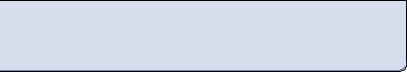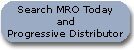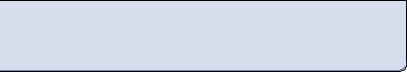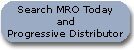How to select a new CMMS How to select a new CMMS
by
When selecting a new computerized maintenance management system (CMMS), finding the right tool is often an arduous task.
Almost everyone agrees it's more efficient and cheaper to purchase commercial off-the-shelf (COTS) software than to develop your own.
However, of the hundreds of systems on the market, you won't find one that exactly fits your operating environment. All require customizing to mirror your organization and needs. Evaluating all systems is literally impossible.
So, here are some helpful hints as you embark on your CMMS quest.
Let's start with the basics. You'll want a PC-based, Windows-compatible, Web-interfaced system founded on a standard architecture. That's a given. Then, look at what technology your information systems department can or will support and what you want the system to do. Answer those questions and you're able to perform a detailed evaluation.
Investigate core functionality
Does the system provide for asset/equipment management, work management and resource management? Does the product's "flow" in these areas make sense to you?
Look at systems that can expand, change and grow with your company and your CMMS knowledge.
Without getting into how the software functions or how you create a request for proposal (RFP) or an evaluation form, it's a good idea to check:
Asset management: You want to track information about everything that comes into the organization, from acquisition to retirement and ultimate disposal.
Seek a system that allows quick and easy information retrieval. It should focus on asset equipment data (make, model, etc.), supplying information about work history (preventive maintenance and repair), accounting data, warranties, service contracts, etc.
Work management: This is the CMMS' engine, providing control for day-to-day operations by issuing PM, repair and project work orders.
Critical in your evaluation is how information is entered and updated in the system. In other words, how are work orders created and closed?
System requirements vary if you are a facility, fleet or plant operation and if you plan to utilize a central help desk, a control system interface or hand-held computers.
Look for a straightforward module that provides easily changed scheduling and service requirements. It should let you track in-house labor and contractor services.
Resource management: In its truest CMMS form, the system supports fully operative purchasing and spare part inventory functions.
Many people feel inventory control provides the biggest CMMS payback. Current systems vary, from those designed to support parts lists to those designed to support a multi-million-dollar stores operation.
Key indicators on the complexity and effectiveness of this module are the interface into financial systems (particularly the data it transfers) and the interface into automated retrieval systems.
Tracking or reservation of tools, meters and rooms are other potential areas to look at.
Evaluate the reporting module
The reporting module is one of a CMMS' most vital functions. In a good system, the work order module records data for costing, labor, work and fault analysis. The reporting module is the key to unlock that information.
With this module, people begin to realize the system's available information. When that happens, the program administrator invariably gets swamped with requests for information, anything from safety items to reliability data. To help, look for screen buttons providing easy access to historic information on assets, locations or projects.
An important feature is the ability to customize reports to your needs (the look, data and frequency). You should be able to perform any required tailoring in-house. If it must be done by the vendor, you'll be tied to them forever.
What interfaces are required?
A capable CMMS works and exchanges information with a variety of systems. The interfaces must be effective and transparent to the user. Interfaces into control systems, predictive systems, testing equipment, human resources and financials streamline your process through the automatic population of data or creation of work orders.
The selection process
When finished with the previous steps, you should have a short list of vendors meeting your requirements. Look at their histories and service capabilities. A minimum of eight to 10 years experience in the field is essential, as is the ability to provide services that complement the software - analytic consulting, data collection and entry, integration/interface creation, training, implementation support and long-term support.
Ask for references in your field and call them. Find out how the reference uses the system. Remember, only 30 percent of companies use more than 30 percent of their CMMS capability.
Now you're ready to have the vendors give a product demonstration to the users - the technicians, managers and supervisors who will use the product every day.
After receiving everyone's input, you're ready to select. Remember, the main selection criteria isn't the software's capabilities. Instead, it's what you need the system to do and how well it works for the end-user.
Arne Oas is the practice area manager for Computerized Facility Integration. He can be reached at .
This article appeared in the June/July 2000 issue of MRO Today magazine. Copyright, 2000.
Back to top
Back to MRO Coach archives
|