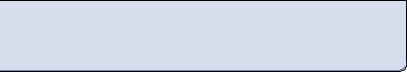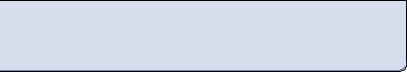Link handhelds and CMMS Link handhelds and CMMS
by Arne Oas
Prior to the introduction of high-tech, handheld computer products, job-site information was handwritten and then transcribed manually into a computer or filed away into a cabinet.
Those paper-based systems slow productivity by making ineffective use of a skilled technician’s time. The purpose of any handheld device is to provide better data recording and to eliminate excessive paperwork through the use of software and technology.
With a handheld device, data is managed and stored electronically. These devices are designed for use in a wide variety of facility, operations, maintenance and engineering applications. They can be used with quality inspections, safety inspections and audits, building assessments, asset control and janitorial inspections in order to record observations, events or conditions encountered.
In maintenance, handheld devices are usually incorporated into a CMMS application in three main areas: work orders, service routes and MRO inventory management.
In each of these areas, they help:
• reduce administrative entry time;
• speed up data collection;
• standardize information;
• improve accessibility to information;
• standardize procedures;
• improve documentation of transactions or work; and,
• identify problems or trends.
Utilization of the work order functionality is provided through the download and upload of work orders into the handheld device or unit. The work then is filtered by such categories as status, due date, location and equipment for each individual technician or team of technicians. The technician has the ability to update work order information as it is completed. He or she can attach parts, times, defects and cause information. In addition, the technician has the ability to view equipment history and bills of materials and create new work orders.
In the field, the ability to access and input information has been shown to improve work recording two or three times.
The device is then synchronized with the CMMS, either in real time through wireless connectivity or at the end of the work period, which results in accurate and timely information for management of the work execution process.
The service rounds or reading applications allow workers to record equipment readings and conditions. Items such as temperature, pressure, fluid levels and operating hours can be directly entered into the handheld device for upload to the CMMS without an expensive integration into a control system. Reliability or safety information (as found, as left, time and date) is easily captured. When synchronized with the CMMS, this information is then used to automatically trigger subsequent work orders based on current equipment condition.
The third application is inventory management. This is usually accomplished through the use of bar code-reading handheld devices. For this approach, all maintenance, repair and operations (MRO) parts are bar coded. The bar code is simply scanned by the handheld when performing inventory counts. The device records parts issues or transfers along with the number of the items involved. This information is then downloaded into the CMMS. This method provides more timely and accurate inventory control. It reduces the mistakes (incorrect part identification leads to expensive misstocks and orders) that frequently occur in manual transcription and entry.
The installation solutions approved by the CMMS application are relatively easy. They usually involve only minor configuration of the system. The main setup work involves the required modifications to the CMMS default selection tables. Addressing this improves the ease of recording both problem identification and resolutions, as well as the work order status codes. This also improves work flow.
Though simple, this tailoring of default tables and standards is extremely important and device dependent. It involves screen size and other device options. For example, trying to read a three-page Word document on a 1-inch by 11/2-inch cell phone screen is virtually impossible. If you think about this, it may require a rewrite of all your current preventive maintenance work orders.
Understanding the end use and user environment is the key to handheld device selection and system tailoring.
If you’re tired of being deluged in paperwork, these handheld applications may be the right solution for you.
Arne Oas is the senior consultant for Computerized Facility Integration. He can be reached at or by e-mailing .
This article appeared in the February/March 2005 issue of MRO Today magazine. Copyright, 2005.
Back to top
Back to MRO Coach archives
|